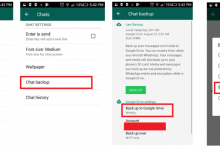What's Up
How to undo sending a message on WhatsApp before reading it
All users can What's UpWork to delete one of the messages that were sent by mistake, before it is read by the other party, in order to work on deleting it immediately, as the feature is one of the distinctive features that many people demanded, in order to obtain it in All accounts.
Where the new feature of WhatsApp provides work to delete specific messages that have been sent by mistake, within an individual, group or individual chat.
But it should be noted that if the message is deleted before it is read by the other party, the message will be replaced in the chat with a text alert “This message has been deleted.” You can also work on deleting messages after the first seven minutes of sending them only and before they are seen by the receiving party, In the event that 7 minutes have passed, you will not succeed in deleting it.
The receiving party must also use the latest version of the WhatsApp application, in order to take advantage of the feature, and the WhatsApp application will not work to send an alert to the user to delete the message.
How to undo sending a message on WhatsApp before reading it
The feature can be used, through the following steps:
- At first, you must go to the chat that contains the message you want to delete.
- You also have to tap and hold on the message (you can select multiple messages at once).
- We click on the delete icon from the top and then choose Delete for everyone.
- While you can delete only your message, follow the same steps and press "Delete I have".