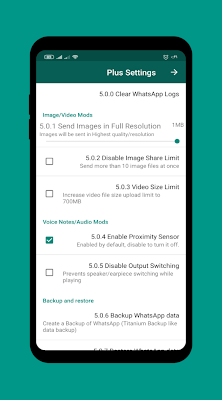How do I know that a person is using WhatsApp Plus
How do I know that a person is using WhatsApp Plus One of the questions asked by all people of the regular WhatsApp or WhatsApp Plus users, in order to identify whether the other person uses WhatsApp Plus or not, through WhatsApp Plus websiteIn this article, we will talk about how to know that a person is using WhatsApp Plus.
Whatsapp plus
The WhatsApp Plus application is one of the electronic applications recently developed by one of the developers, by providing many features within the application, which are features that are not present in the main application, where many features are provided periodically for all phones.
What are the advantages of WhatsApp Plus over the regular WhatsApp application?
WhatsApp Plus has many important features, including:
- The application is characterized by the ability to completely preserve privacy.
- The ability to hide your last seen in the application.
- Download your friends' different statuses.
- Hide your current connection to the app.
- On top of that, it raises a longer case than the regular WhatsApp.
- In addition, running more than one number on your application, with a maximum of three numbers.
- Retrieve your deleted messages easily and conveniently.
- It does not show you Auto ads.
- In addition to many other features.
How do I know that a person is using WhatsApp Plus
There is no highly reliable method, which helps to identify the version of WhatsApp that a person is using, but we can say or the application used is a standardized version, but differs in some things that must be followed.
How do I know that a person is using WhatsApp Plus from personal status
One of the most important things that help you identify the WhatsApp version that the other person is using is the WhatsApp statuses by following the following:
- In case you do not see the communication status of the person you are talking to during the conversation. You can be suspicious of the WhatsApp version, as the golden WhatsApp allows you to hide information from the other person.
- In addition, in the event that you are talking to the other person and his connection does not appear on the Internet while talking to him, you can conclude from this that he is using WhatsApp Plus.
Reply to your messages without seeing the blue check mark
In the same context, when you send a message to a person on WhatsApp and after he responds to you, you notice that the check mark becomes blue after reading the messages. They are still gray, which indicates that your messages have not been read. You will think that he is using WhatsApp Plus and not the regular one.
It should also be noted that the regular WhatsApp contains this feature. Through the application, you can activate the blue tick. But in that case, you won't be able to see if the person you're talking to has seen your messages or not.
See also: Download WhatsApp Gold Update 17.10 for Android and iPhone
Icons that you can't see on normal WhatsApp
Moreover, when someone sends you codes but they do not appear to you, they appear on your device as strange little squares. And you did not see before or appeared instead of the icon a question mark, here you make sure that the other person is using WhatsApp Plus. The reason in this case is that WhatsApp Plus allows you to send a number of tokens that are not found in the regular WhatsApp.
In conclusion, we bring you to the conclusion of the article How do I know that a person is using WhatsApp Plus. Through which we provided all the information about the phone.