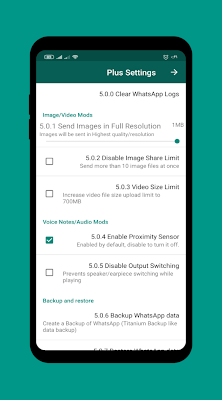How to transfer WhatsApp conversations to WhatsApp Plus Gold
Many users of the application are searching for WhatsApp Plus Gold, about the best sound ways to transfer old conversations from the main WhatsApp application to the WhatsApp Plus application, without losing any of the conversations, pictures or numbers on the application, as we will show you the correct method that helps in Transfer WhatsApp conversations From the official WhatsApp to the golden WhatsApp easily.
How to transfer WhatsApp conversations to WhatsApp Plus Gold
Attention: In the event that you are a user of the WhatsApp Gold application, and you only want to update the application, do not delete the application from the phone and work on the update only.
First - Backup:
At first, you must obtain a backup copy of the main WhatsApp application, and then transfer the entire copy to one of the secure folders, in order to preserve it, and the copy must include conversations, photos, videos, numbers and other important things of interest to all people.
Second - Download the application:
After that we download WhatsApp Plus Gold application, on the phone and you install the application normally like installing any other application, then you start to perform the next steps.
Third - the opening interface:
After downloading the application on the phone and completing the installation, you will see the opening interface of the application, which asks you to agree to all the terms and policies of using the application in order to guarantee your rights to use the application.

Fourth - Restore copies:
After making a backup copy of the old WhatsApp application on the phone, and completing the installation of the WhatsApp Gold copy on the phone, the most important step in the process came by clicking on the WhatsApp data copy, in order to start restoring all the files previously stored on the phone that are Conversations, photos, and videos are included in the copy.
Fifthly - Verify the phone number:
We come to the normal stages, which is to verify your phone number on the WhatsApp Plus Gold application, such as activating the number on the regular WhatsApp, as the step is important in order to activate the number on the phone correctly, and you will receive a phone message in order to work on Confirmation of registration on WhatsApp.
Sixth: Your name and photo:
After completing the previous steps, we come to the step of adding a personal photo and the name of your account on WhatsApp, in order to help friends find out your new number.
Finally - WhatsApp is ready to work:
After completing the previous steps, the WhatsApp Gold application is now ready to work fully and correctly on your phone, and you can get all its features completely.