How to prevent WhatsApp from automatically saving photos and videos on iPhone and iPad
The WhatsApp application, one of the most popular messaging applications around the world, is affiliated with the global Facebook company, where the number of messages exchanged on a daily basis on the application reached more than 65 billion messages per day, as the application helps to send and receive the largest number of messages possible with the ability to Include multimedia.
Users of the iOS operating system, who use the WhatsApp application on their phones, suffer from automatically saving photos and videos on the phone, without the need for you to intervene in order to agree and allow saving on the phone, as they are automatically saved in the photo library, and this causes In the end of the phone space completely, and the annoying feature can be eliminated, through the following steps:
Method 1: Through Device Settings:
- At first you should go to Settings on your device.
- Then access the option Privacy Privacy Then we click on it.

- In the next step: we click on the option Photos.
- Then we scroll down, until we get the WhatsApp option, and we enter the green toggle switch next to it, so that it becomes gray.
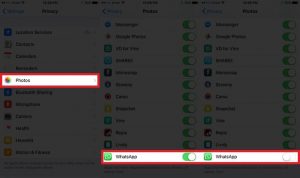
In this way, you will get rid of the problem of saving photos and videos on your phone, which occurs when someone sends any of the files in messages.





