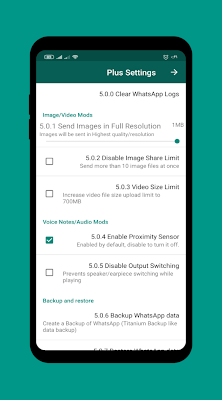Explain the most important features of the golden WhatsApp in full
Golden WhatsApp features ; One of the things that many people around the world and the Arab world are looking for is one of the things that many people around the world and the Arab world are looking for, in order to know all the features that the application will provide us if it is downloaded to our phones, as the application has a very large number of features that are not present in any of the other applications. The application also provides you with many uses, which we will explain to you in our article today.
Explain the most important features of the golden WhatsApp in full
1. Disconnecting the Internet from WhatsApp only:
Through the application, you can work to cut off the Internet from WhatsApp only, by clicking on the Wi-Fi icon in the golden WhatsApp, without affecting the connection of one of the other applications to the Internet.

After opening the application, the following window will appear for you, by pressing this icon, the Internet will be cut off from the golden WhatsApp only without affecting the connection of one of the other applications to the Internet.
2. Hide that you have seen the status of your friends:
One of the important features, where you can view the entire status of friends without their knowledge, through the following steps:

We click on the three dots at the top left of the screen, through the image shown, then this short window will appear for you, from which we choose option number seven “hide that you saw the case”.

3. Hide writing in golden WhatsApp:
Through the application, you can hide the writing that appears on WhatsApp with a sentence (writing in progress), when you are chatting with friends, and the feature can be activated through the following steps:
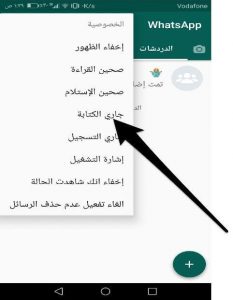
After clicking "writing " A short window will appear in front of you “hide I have your contacts or groups, which is as shown in the following image by choosing the first option “contacts” and it will not appear after that that you are now writing to your contacts.

As the second option will provide you with a special feature, which is that you can disable the “writes..” feature for all group members, but with the knowledge that you will appear as “writes…”
4. Hide the receiving and reading health:
The process of hiding the receipt and reading health, one of the advantages it provides Whatsapp plusAs it is the features provided by WhatsApp in almost all its versions, which is the appearance of the health sign in the event of receiving messages, and we disable the feature by choosing the number three “received health” when you click on this option, it will provide a new addition and it will not appear to the sender or One of your friends you are online.

After you click on “Receipt”, a mini window will appear in the middle of the screen, and you will select who can know that your phone is connected to the Internet, during which you will find the following two options.

1. Hide contacts: If you click on this option, you will prevent your contacts from knowing that you are connected to the Internet or not!
2. Hide for groups If you click on the option, the friends within the groups will be blocked from knowing that you are connected or not!