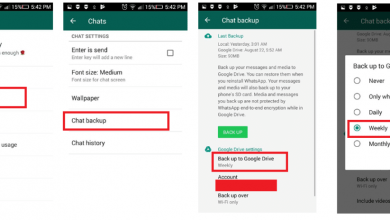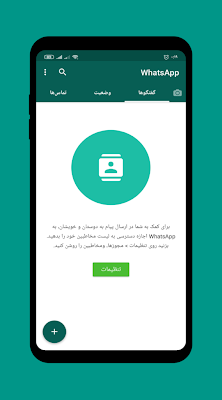How to download the latest version of WhatsApp on the phone
How to download WhatsApp on the phone ; One of the important questions that many wishing to use the global WhatsApp application of Facebook are looking for, in order to install their application on the phones, and start using all the features inside the application, including free instant messaging and electronic communication, whether by video or voice calls or Written, which can be done all over the world, you only need to have the Internet on your phone, and immediately start using all the features of the application.
How to download the latest version of WhatsApp on the phone
At first it can work on Download WhatsApp Through the official website of the application, via the following link: Press hereThen we follow these steps:
- After entering the site, we click on the type of phone, whether iPhone or Android, and allow the download.
- After the download is approved, the program will be installed on the phone.
We agree to the installation instructions, which will appear to us on the application, including placing your phone number and then receiving the confirmation message, which in turn will confirm that you own the number on which WhatsApp is located. in talking to him.
How to use the WhatsApp Messenger app:
The WhatsApp application is very easy to deal with, as it is possible to work on the application in a simplified way, as there are Arabic, English and various languages of the world, and when you download the application, three elements will appear at the top of the main, which are from right to left, contacts and in the middle Statuses of friends, while in the chat conversations you've made.
You can also work on making voice calls and making video calls easily, by clicking on the contact you want to communicate with, and you can also add photos or videos, write many WhatsApp cases and share them with friends.
The application allows you to send an audio clip by clicking on the microphone button at the bottom of the conversation, and you can send a lot of photos, different files and videos, and you can make voice calls also by clicking on the phone button at the top of the conversation or clicking on the camera button, to make calls Visible.